Printing Temperatures
Nozzle Temperature
The first step to achieving high-quality prints is to ensure that the temperatures used during printing are properly adjusted. Incorrect temperature settings can lead to various issues in the print, such as retraction problems, layer separation, under-extrusion, and over-extrusion.
Even when printing with two filaments of the same type (PLA, ABS, etc.), it is beneficial to check the temperatures when switching between the two. Remember that different manufacturers may use different formulas for the same type of filament. Sometimes, even for filaments of the same type and color from the same manufacturer, slight temperature adjustments might be necessary because the pigments used to create the colors can affect the optimal printing temperature.
To visually determine the correct nozzle temperature during printing, you can print a tuning print known as a 'heat tower.' For example, you can start the print at 210°C and set it to change the temperature by 5°C every 10 mm. This will allow you to easily see which temperature range provides the best performance for the filament you're using. Remember, temperature is a crucial factor for 3D prints, and it can be fine-tuned easily, as described here.
Heatbed Temperature
The first step to achieving high-quality prints is to ensure that the temperatures used during printing are properly adjusted. Incorrect temperature settings can lead to various issues in the print, such as retraction problems, layer separation, under-extrusion, and over-extrusion.